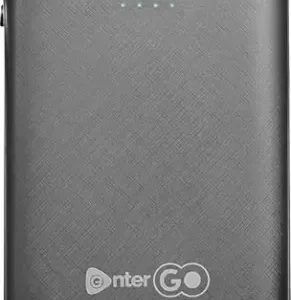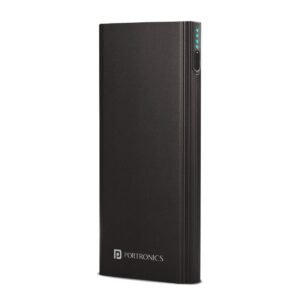Power Bank From Shoppcart
As an AI language model, I don’t have direct access to external websites like Shoppcart. However, you can easily find a wide range of power banks from various brands on Shoppcart or any other online marketplace by following these steps:
- Search: Use the search bar on the Shoppcart website and type in “power bank” to browse available options. You can also specify your search with additional filters like brand, capacity, price range, etc., for more specific results.
- Filter and Sort: Utilize the filter and sorting options provided by Shoppcart to narrow down your search based on factors
- Read Product Descriptions and Reviews: Click on individual product listings to read detailed descriptions, specifications, and customer reviews.
- Check Compatibility: Ensure that the power bank is compatible with your devices. Look for power banks with multiple output ports and support for various charging protocols (e.g., USB-A, USB-C, Qualcomm Quick Charge, USB Power Delivery) to ensure compatibility with your smartphones, tablets, laptops, and other gadgets.
- Consider Capacity and Charging Speed: Determine the capacity and charging speed you need based on your usage habits and requirements. Higher capacity power banks offer more charges for your devices but may be bulkier and heavier.
- Compare Options: Compare multiple power banks from different brands based on their features, prices, and customer feedback to find the one that best fits your needs and budget.
- Check Seller Ratings and Shipping Details: Before making a purchase, review the seller’s ratings and read their shipping and return policies to ensure a smooth buying experience.
- Add to Cart and Checkout: Once you’ve found the best power bank for your needs, add it to your cart and proceed to checkout. Follow the prompts to enter your payment and shipping information to complete your purchase.
Power Banks
Showing 1–32 of 44 results
-
-
-
-
Brands, Intex, Mobile Accessories, Power Bank, Power Banks
Intex 10000 mAh 12 W Power Bank
Description12W fast charging , Rapid Charging Technology , Micro Indicator Led , Smart IC Protection Layers , Protection Against Over Current and Over Charge or DischargeSpecificationsGeneralSales Package - 1 UNIT (Including Charging Cable 1 Unit)
Model Name - STRONG ACE 10K POLY
Suitable Device - Mobile
Number of Output Ports - 2
Charging Cable Included - Yes
Power Supply - 5V/2A
Type - Wired
Weight - 227 g
SKU: n/a -
-